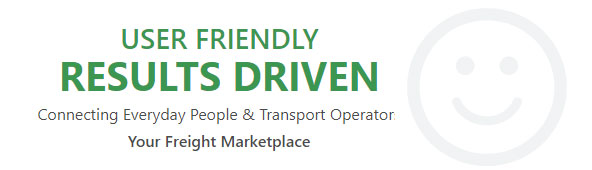If You Signed Up for the 7-Day FREE Trial with Stripe Subscription
Important Information About Your Subscription
Thank you for choosing Freight Oz! We want to ensure you have a smooth experience with our services. If you signed up for the 7-day FREE trial, please note the following:
Important Reminder:
If you do not cancel your subscription before the trial period ends, you will automatically be charged for the subscription. It is your responsibility to cancel if you do not wish to continue. We want to make this as easy as possible for you!
Trial End Date:
Please keep track of when your trial ends to avoid unwanted charges.
How to Cancel Your Subscription
Click this button (must be logged into Freight Oz to see this button):
If you do not see the button above and are sure you subscribed to Freight Oz with a 7 day free trial, please follow these steps:
Step 1: Click this link to log in to your Stripe account management dashboard: https://billing.stripe.com/p/login/8wM16AdfmanFc9OdQQ
Stripe is the payment system linked to Freight Oz for managing your subscription.
Step 2: Enter the email address you used when you signed up for Freight Oz.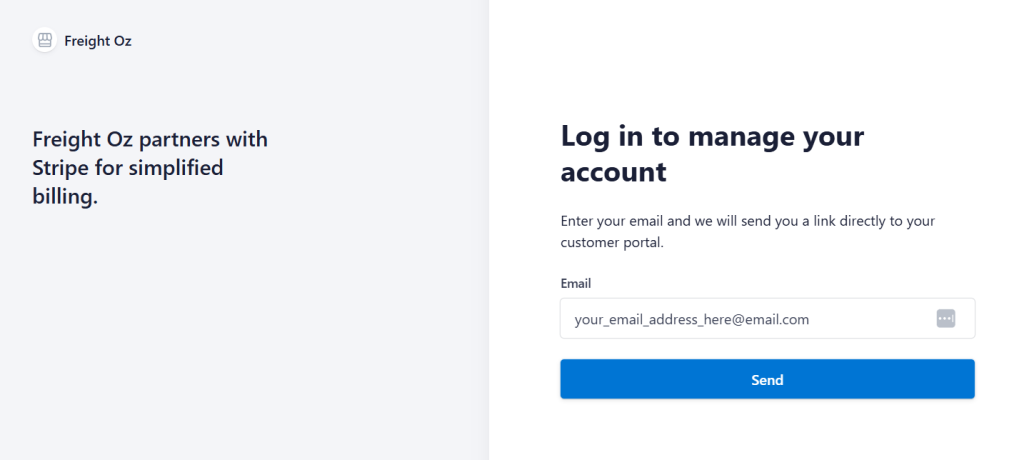
Make sure this is the correct email associated with your Stripe account, as some users may have different billing emails.
Step 3: After entering your email, you’ll receive an email from Stripe with a link to your dashboard.
You will only receive this email if the email address you entered is recognized by Stripe and linked to your Freight Oz subscription.
If you don’t receive an email or are unsure about the email address you used, please contact us at: enquiry@freightoz.com.au
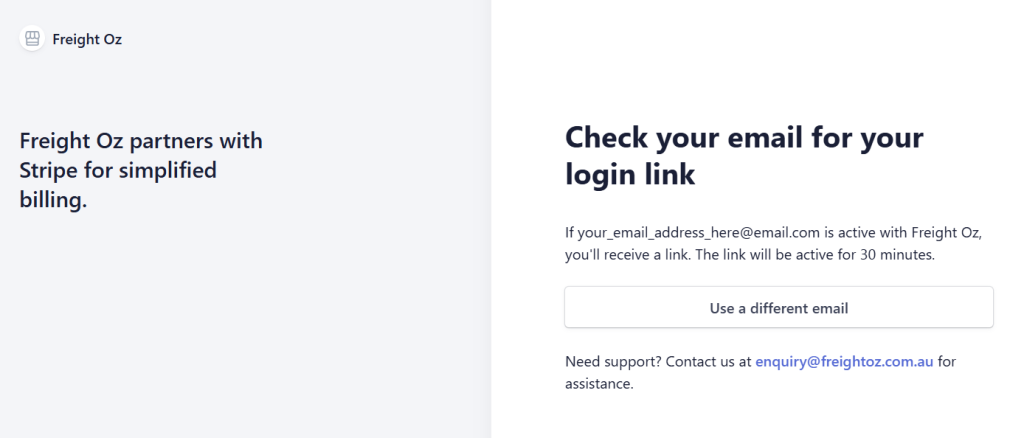 Step 4: If your email is correct, check your inbox for an email from Stripe.
Step 4: If your email is correct, check your inbox for an email from Stripe.
Click the “Log in to your customer portal” button in that email to access your Stripe account.
 Step 5: Once logged in, you can easily cancel your subscription by clicking the “Cancel Subscription” button.
Step 5: Once logged in, you can easily cancel your subscription by clicking the “Cancel Subscription” button.
You should receive a confirmation email from Stripe once your subscription is successfully cancelled.
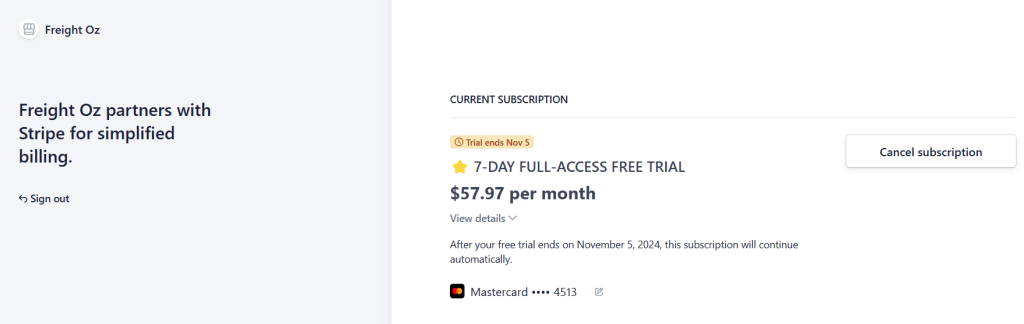 Step 6: You will be taken to a confirmation page. Click the “Cancel Subscription” button to finalise your cancellation.
Step 6: You will be taken to a confirmation page. Click the “Cancel Subscription” button to finalise your cancellation.
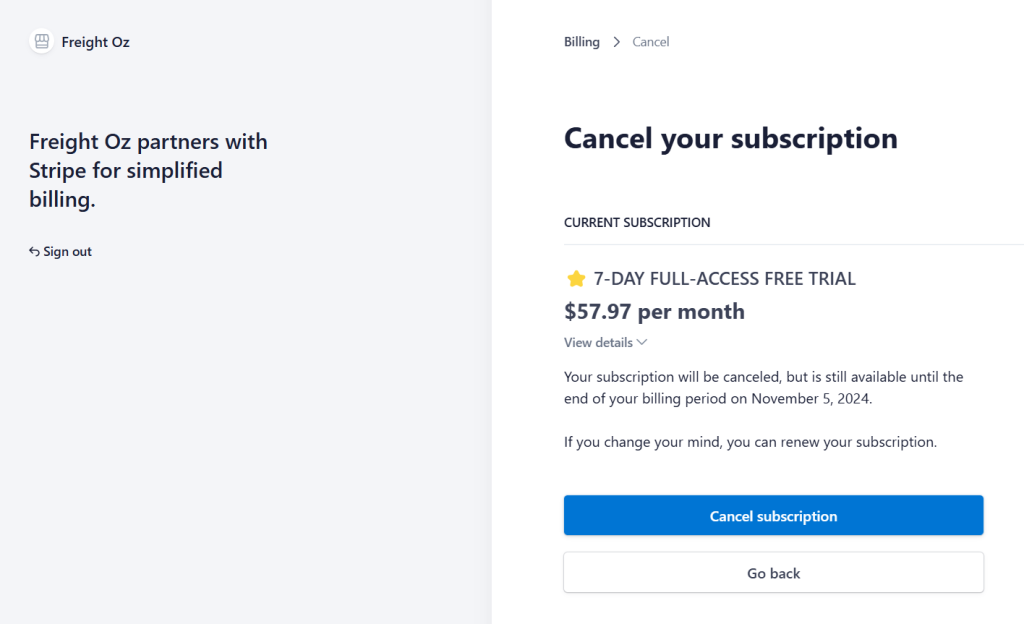 Step 7: To confirm your subscription has been cancelled, a label will appear above the subscription indicating when it will end. The button to the right of the subscription will also change to read “Renew Subscription.”
Step 7: To confirm your subscription has been cancelled, a label will appear above the subscription indicating when it will end. The button to the right of the subscription will also change to read “Renew Subscription.”
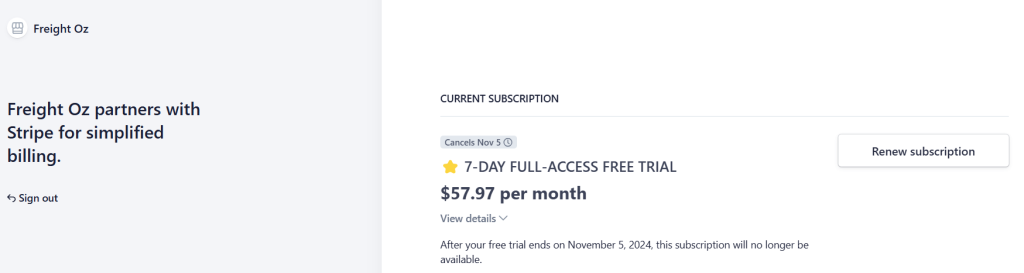
If You Signed Up with PayPal Subscription
If you subscribed to Freight Oz through PayPal, follow these steps to cancel your membership:
Step 1: Click this link to go to the PayPal cancellation page: Cancel PayPal Subscription.
Step 2: Log in to your PayPal account.
Step 3: Follow the on-screen instructions provided by PayPal to complete the cancellation.
You will receive a confirmation email from PayPal once your subscription is successfully cancelled.
Alternatively if this link does not work, please follow these steps.
Step 1: Log in to your PayPal account. https://www.paypal.com/signin
Step 2: Go to the “Settings” gear icon at the top right of the page.
Step 3: Click on “Payments” in the menu, then select “Manage automatic payments.” https://www.paypal.com/myaccount/autopay/
Step 4: Find Freight Oz Australia in the list of your active subscriptions.
Step 5: Click on it, and then select “Cancel” to stop future payments.
You will receive a confirmation email from PayPal once your subscription is successfully cancelled.
Need Help?
If you have any questions or need assistance with cancelling your membership, feel free to reach out to us at enquiry@freightoz.com.au. We’re here to help!